Before going to the bounce rates, let me first define what a ‘bounce’ is.
Google considers a bounce as a single session on your site. A bounce is recorded when a single request in made in a session to your site. The user does not visit any other page and leaves.
The bounce rate is the number of bounces (single page sessions) divided by the total number of sessions for your site.
A high bounce rate shows that the user engagement is low.
Bounce Rate and Exit Rate
The two are different.
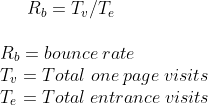
Bounce rate
Exit rate for a page is calculated as the number of exits from the page to the total number of visits for the page.
It is not as simple as it sounds.
Check this.
Say, you have 3 pages in your website – pages A, B and C.
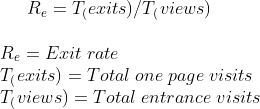
Day 1: User visits Page A, then Page B, and finally Page C. Then the user leaves the site.
Day 2: User visits Page C, then Page B and then Page A (and exits).
Day 3: User visits Page C and then exits.
The bounce rate for Page C is 33%. You will also wonder why Day 1 is not counted as a bounce. It is because the user landed on your site on page A. And that is why it doesn’t count for calculating bounce or page C. It is useful for bounce of Page A. Sounds crazy, right?
Likewise, the bounce rate for Page A is 0%.
Exit rates for the pages are like this.
For Page B it is 0% as no sessions ended from Page B. For Page A, exit rate is 33%. But for page C, exit rate is 66%.
| Pages | Bounce Rate (%) | Exit Rate (%) |
| A | 0 | 33 |
| B | Not applicable | 0 |
| C | 33 | 66 |
This should make things clear.
Of course, it is not as if you have to keep these in mind all the time but it may make troubleshooting some pages later easier when you dig into your Analytics reports.
The problem with high bounce rates
So why is a high bounce rate a problem.
It is NOT a problem if your page is a single page website. There are plenty of small shops and other sites that have a large layered but single page. Bounce rates for them are irrelevant.
However, if you find many users landing on a page you want them to land and then simply exiting instead of clicking on the CTAs that you specifically designed – THAT is a problem.
Technically, these are the two major issues.
- Google assigns single page sessions a session duration of 0 seconds. This is reported in Analytics too and you may get page quality issues if Ads are enabled for that page. Is it fair?
Probably not. But Google sees it this way – there are no subsequent sessions. So duration from one page to another does not exist in single page sessions. Since this is a ranking factor as well, Google will eventually push your page back if the bounce rate is high. It is the search engine’s way of adjusting the relevance of the page in search results. The opposite is also true. A page that engages the user may eventually see an improvement in rankings. - You lose out on your lead funnels. This is a problem especially if you want users to convert. I mean that is the point after all.
- If you monetize your page with Google Adsense or almost any other respectable similar service – your page will be flagged as low quality since majority of sessions will be counted as having no duration! This will not only disable the ads on that page but your entire site.
There is not much you can do with bounce rates if you have a single page site or a site with very few pages or no call to action. But otherwise, it is important to improve the quality of the page.
NOTE: Bounce rate does not necessarily signify if a page doing well or not. The bounce rate of the page says NOTHING about the duration of the session ON THAT PAGE.
It gives you the efficacy of the positioning of the CTAs (call to action).
How important is a Bounce Rate?
How important is Bounce rate for SEO?
Apparently, not much as per Matt Cutts. That should count.
So how does it matter?
It matters for people. It matters for businesses and human beings clicking on your page. Even it does not help a bot value your page more (or less), it makes sense to improve your bounce so that people are helped. That is where the value exists – not to game a search ranking metric.
It does not matter directly for Google Search.
Bounce rate, when combined with dwell time or session time for a page is more useful.
Why does Google Analytics measure it?
Simply to help YOU understand if your user engagement is good or not. Nothing else. You can get your bounce rates here below.
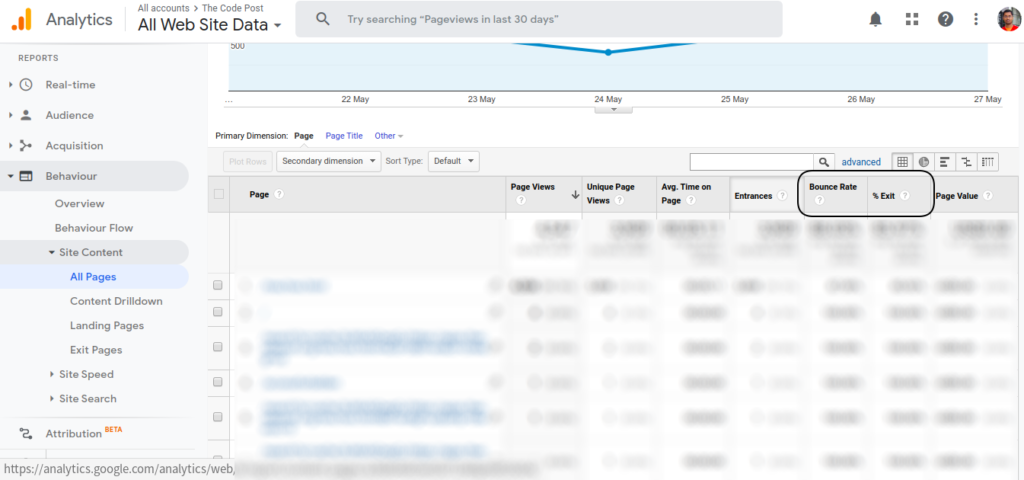
So what is dwell time?
Think Session duration for a particular page. Full stop.
No further explaination is needed. How do you measure this?
Again, I will refer to Google Analytics.
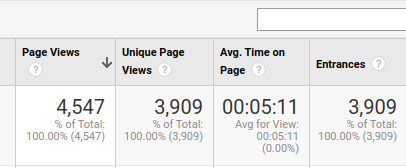
Check out this matrix to get a better understanding how this combination can help search engines define value of a page.
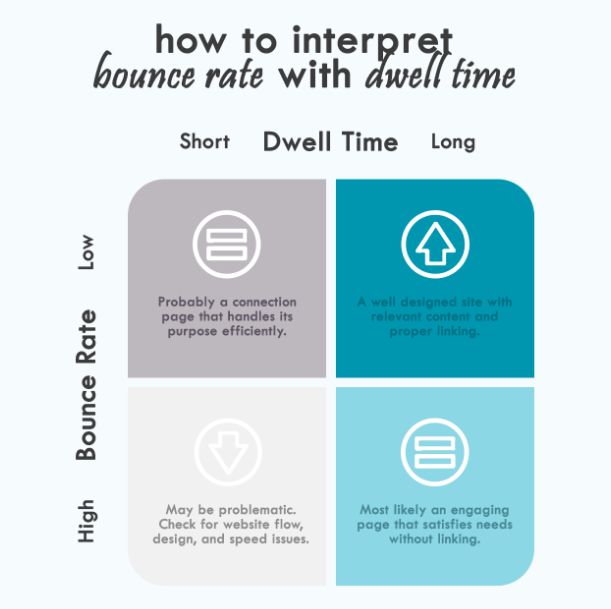
We don’t have a positive confirmation how important this is to Google but experiments suggest they matter.
Factors influencing session time AND reduce bounce rate?
These factors influence session times and bounce rates –
- Page loading speed
- Page design with Call to Action
- Content relevance – Meet search intent
- Readability
- Internal linking
- Exit intent popups
Now let’s see the average bounce rates across industry.
The average bounce rates for websites ranges from about 30 to 70%.
What are bad bounce rates?
A bounce rate above 80% is bad. It shows something is terribly wrong. It may be design, readibility, not meeting search intent and so on.
There is definity scope for improvement here.
Go to Behavior – Site Content – All Pages and check the Bounce rates for all the pages.
At the time same, any bounce rate below 30% is suspect.
It may be a problem with your Analytics tag placement or some other technical issue. Low bounce rates below 20% is very rare and the vast majority of times is due entirely to a technical problem.
How to reduce the bounce rate for your pages?
First forget about search engines.
Get yourself in to the shoes of a regular user.
What matters to you the most once you clicked on a link from the search results page?
Page load speed.
Reduce the page loading time
If the page loads quickly, the user will be willing to check the content. Only then will the content that YOU created will come to use.
Even if you do everything right but the page takes more than 8 to 10 seconds to load, you will see users leaving your site.
So how to improve loading time?
I have covered this with respect to WordPress site optimisation but the basics hold true for any website.
Let me sum them up here –
- Compress your images. In any modern website, images take up the majority of the page size. They are also practically indispensable, so the next best thing is image compression. Amazing savings in terms of size can be acheived with image compression. Go to tinyPNG to compress your images online.
- Reduce the number of calls to third party servers as far as possible.
- Focus on optimising above the fold content (more on this later!)
- Use some form of caching and CDN to reduce latency.
Feeling lost?
Do ONE thing.
Go to GTMetrix, put in your site’s url and click on ‘Test your Site’.
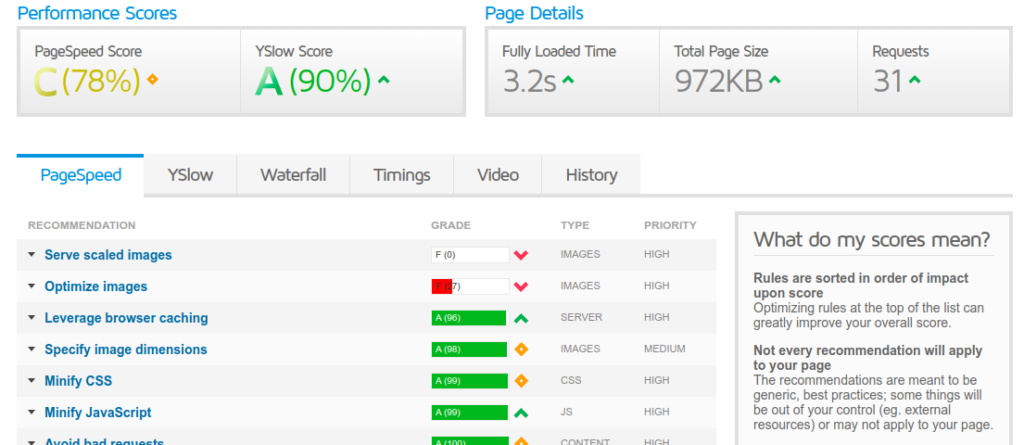
You will get detailed instructions about the items that need improvement.
A better page design
I am not talking about hiring a web designer to do fancy stuff.
Art is NOT necessary (though useful, at times). Functionality is the priority.
I will just mention two important words/phrases and you can skip to the next section.
1. Simplicity
2. Above the Fold
If you are into web development, you will know about these.
Simplicity is not just a fad
It makes lives easier.
It makes the task of building, designing and maintaining your products economical – both in terms of TIME and MONEY.
No wonder, the top companies in the world have invested so much in to building lightweight frameworks.
Take all of Google’s websites for instance.
Their search engine looks and feels similar to the way it did way back in 1999. Sure, with minor changes.
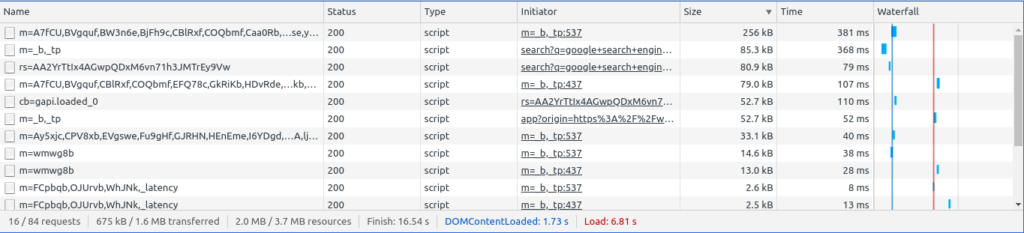
Minimalist design works in principle of data to ink ratio. You pack in more data per ink. Human beings have a short attention span. Giving them more data right away is better and easier if you want to boost engagement.
Simple design will keep your CSS light, calls to third party JavaScripts minimal and thus save your loading times.
Win-win!
Optimise your Above the Fold Content
Remember the importance of a fast loading website?
How about you have a page that is rather long (and you cannot shorten it)?
The page loads fast but the entire loading takes about 8 seconds. That is a LONG time.
How do you keep the user from swiping back?
Simple.
Ensure something meaningful and relevant loads in the first couple of seconds. The browser can continue to load the rest of the stuff in the background. If the user sees the following, he/she will stay.
1. The title with something related to what he/she is looking for
2. Some indication that there will be a genuine benefit in reading the post
3. Some confidence that the post is believable, that is the claims made can be verified
4. Some picture or illustration to catch and hold the attention. Stock photos are not great here. These must be absolutely new ones, ones they have never seen before.
By default, the browser will paint the DOM such that the first part of the page that is seen without scrolling is painted first.
This is your above the fold content.
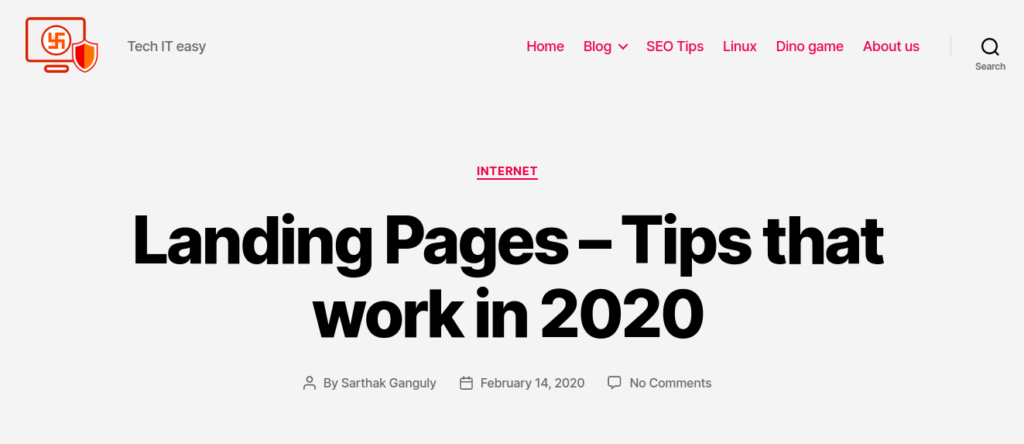
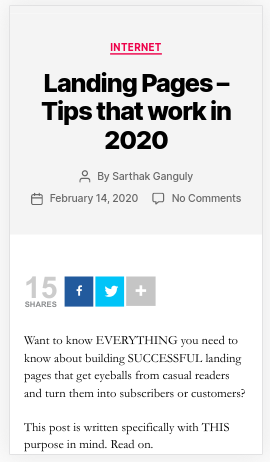
You can keep the structure something like this –
1. Ensure there is a Title that contains the keywords that satisfy the search intent
2. Have a couple of lines as subtext that clearly shows
– WHAT you wish to convey in the post
– WHAT benefit can one get from reading this
– HOW to get about and do this
For example, if you are writing a post on ‘How to Grow Tomato plants in your backyard’, your keywords can be ‘grow tomato plants’.
Keep this as your title: ‘Grow Tomato Plants in your Backyard – Beginner’s Guide’
Your description can be: ‘You can easily grow all the tomatoes you need for your cooking needs. Put in your effort for a week and grow organic tomatoes for your family like we do!’
It shows promise. This will work. If the person searching for this content sees this, he/she will be hooked.
At the same time, as you focus on prioritising the loading of your page’s above the fold content, you will practically reduce the loading time as it appears to the user.
Win win!
Meet Search Intent and be relevant
When you search for a keyword, you end up with a search results page.
Do you ALWAYS read the page that you click first?
Nope.
You will skim through the headlines, check the images and read what’s highlighted and so on.
What are you doing – subconciously?
You are looking for relevance signals. You are looking to answer this simple question – Is this what I am looking for?
From here on, two things can happen. Either you find that this is important, you will spend more time on it. This may depend on several factors like your attention span, the urgency of the matter, your interest in the subject and so on.
Or, you may simply answer the question as – no. Then you will quickly go back to the search results page.
There. This way, you lose a potential reader. Probably for good.
This happens. Even if your page is actually relevant and has content that can help, it needs proper highlighting. Here are a few tips in a nutshell that can help.
Quick Tips to meet search intent
- Nobody is going to read your abstract or introduction word for word to determine the relevance. That’s what search bots do. Not humans. At least not unless you are writing a journal. The average web browser (human) has a far lesser patience. So keep your headline SUPER RELEVANT. Keep your keywords in it. Preferably in the beginning!
- Don’t write long paragraphs. Long paragraphs not only look boring but it makes it more difficult for an impatient reader (the vast majority of all) to skim through your content. Break your paragraphs and divide your sub headings. No paragraph should exceed 300 to 350 words! The point is that the user will be able to see multiple bullet points, headings or what to expect WITHOUT scrolling down for more.
- Think twice before inserting an image right on top. If you do, make sure it is super relevant. Videos are almost always a waste. If you have to include videos, put them down. It will take some time to load as well.
- Highlight and emphasise words that you feel are important. Typically use phrases that naturally bring out the relevance of the article. Keywords bolded in strategic areas are a good example. You are NOT doing this for SEO but for people.
- A table of contents is super useful. Not only do they make searching and navigating a long post easier, but they also are often visible in the search engine results.
Be Readable
Sounds simple?
It is actually not.
This depends on the level of education and fluency for individual users. But see it this way. What proportion of readers are capable of reading (without difficulty) regular stuff that you write?
If the answer is the vast majority, you are good. Else, you may have to work on that.
Just keep in mind two things.
- Use simple words. The user has about 7 seconds of attention span on an average.
- Keep your sentences small.
Of course, you will want to check how well you have done. There is an objective way to test your readability score.
The Flesch-Kinkaid test will tell you HOW easy to read your post is.
Try this.
Copy and paste anything you wrote (say about a paragraph or two) in the link here.
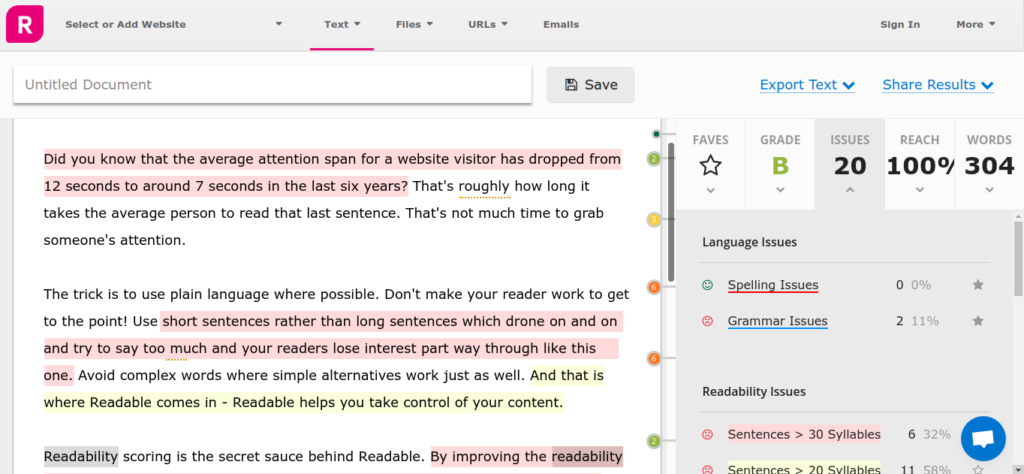
This may not be very convenient. So yoast makes the job easier. I have covered this earlier here. It gives you accurate readability scores as well as giving you live recommendations BEFORE you publish your post.
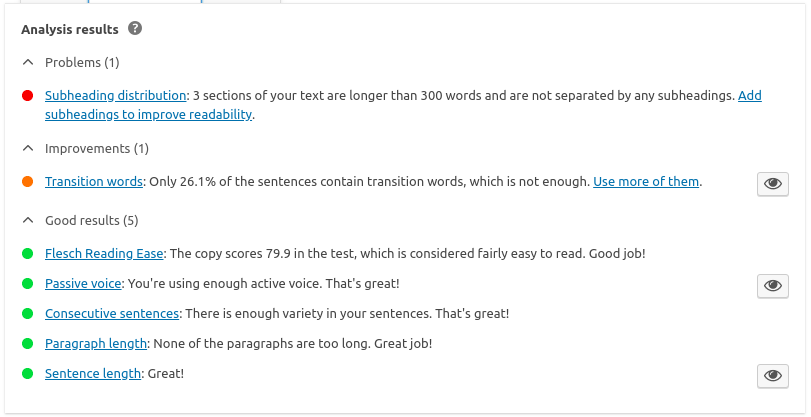
Neat.
Internal Linking always helps
This is directly derived from the original definition of how Google defines as a bounce.
As long as you stay within your domain, you are not ‘bouncing’ from your site.
May be confusing, but that is how it works.
Now, think about it. The primary benefit here is also NOT in gaming search engines, but upselling to existing viewers.
Internal linking helps users STAY on your site longer. Apart from giving relevance signals to search bots, these links will help you create a site structure that goes a long way in retaining your readers.
Now, assume this.
A reader reads your post and finds an internal link nearly at the bottom of your post. When he clicks on it, he already knows something.
Since he has spent more than a few minutes reading your existing post, you know he considers you relevant. Now he clicks on a link that redirects him to another page in your site. It is not an exit. If he reads this page, you have a chance that he may consider you as NOT JUST relevant, but an authority.
In fact, that is how I got to bookmark Neil Patel and Backlinko! I bumped into some of their posts and read them from cover to cover. Then I clicked on the linked posts that I had an interest in. I read them too. Then I continued.
In fact, to help keep users hooked on to your content, you can even create repositories of similar content. Several Content Management Systems make this easy by creating categories or tags (like WordPress). You can go a step further and actually create a STEP BY STEP tutorial with each tutorial arranged in a chronological order. One post links to the one next. Backlinko’s Hub is a prime example of this.
Introduce Exit Intent popups
Exit intent popups are like the last chance for you to hold your readers before they close your site or press the back button.
You must have seen these before.
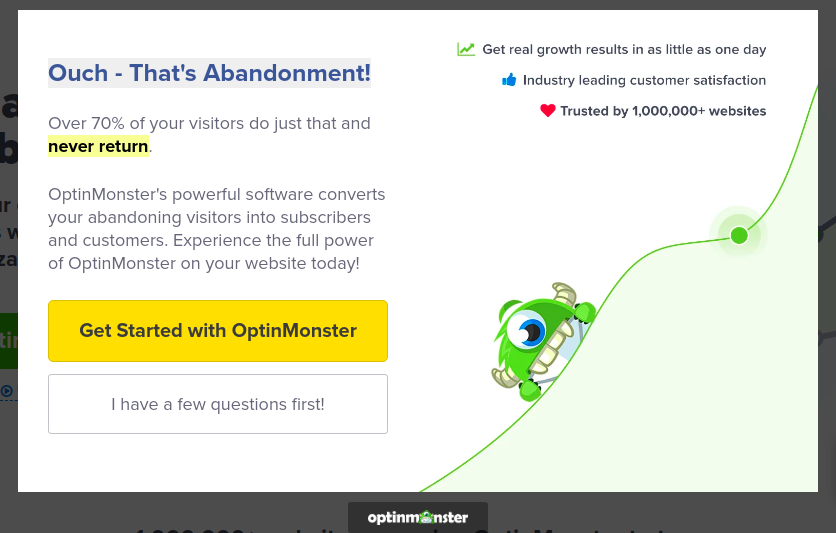
What they do is simple.
You search for your keywords and get a search results page. Then you click on a link and land on a page. You spend about half a minute skimming through the content and feel that it is not going to cut it. Then you move your cursor towards the back or the close button.
Bang!
A new popup comes up with an enticing offer. It may not even ask you to read the entire post. Most often you will get a special offer to download an ebook, get newsletter signup requests and the like.
This is a simple way to use the reader’s GREED and NOT NEED to make him or her stay. Or even sign up!
Let me explain.
If the person is already leaving, he/she knows that the NEED is probably not going to be met. This may or may not be justified, but that is another story.
But, if you give a good offer that makes up for the deficiency of the post he/she was reading – you may be in luck.
What did you prevent?
You prevented a bounce AND an exit. Both of these help. They help search engines because the session duration improves and search intent is satisfied (even though it probably was not fully). The user engagement also improves.
Challenge – Test this yourselves
Do simple A/B tests and test these.
Rewrite some of your older posts and incorporate some of these features.
For a start, improve your readability scores with the Yoast or readable plugins. That should not take much time and you will be able to see the improvement in engagement.
Before you begin, make a note of your current bounce rate for some of the important pages of your site.
Then implement some of these tips.
Then give it some time and check the bounce rate again in about a couple of weeks time.
Report your observations here and we can discuss.
Good luck!
